Read, Watch & Do: Advocating for Yourself (Do in Class)
- Due No Due Date
- Points 10
- Submitting a file upload
OVERVIEW
On this page, you will review how to use Microsoft Word and write about a situation where you can self-advocate.
- First, read the text and watch the video about Microsoft Word.
- Then, read the instructions and study the example dialog.
- Next, submit your dialog on Canvas.
READ & LISTEN
Read:
In this module, you will begin using Microsoft Word to type a a situation where you can self-advocate. Review the video below about how to use Microsoft Word.
Watch:
MICROSOFT WORD BASICS
Links to an external site.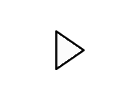
DO
Read:
Write about a problem you have at work and how you can advocate for yourself. You can write your conversation on paper first, but then you will type it in a Microsoft Word Document.
A problem I have at work is _________________________ . It is a problem because _____________________________. To advocate for myself, I can __________________________.
HOW TO SUBMIT A FILE
Read:
Open the "How to Submit a File" handout to read about how to submit your assignment.
HOW TO SUBMIT A FILE
Links to an external site.
Rubric
| Criteria | Ratings | Pts | ||
|---|---|---|---|---|
|
Student described what he/she wants to change.
threshold:
pts
|
|
pts
--
|
||
|
Student explains why he/she wants to self-advocate.
threshold:
pts
|
|
pts
--
|
||
|
Student explains what he/she will do.
threshold:
pts
|
|
pts
--
|
||
|
Grammar, spelling, and punctuation are accurate.
threshold:
pts
|
|
pts
--
|
||
|
Microsoft Word document was submitted correctly.
threshold:
pts
|
|
pts
--
|
||
|
Total Points:
10
out of 10
|
||||
 Find Rubric
Find Rubric
