Read, Watch & Do: Microsoft Word & Pre-Writing
- Due No Due Date
- Points 10
- Submitting on paper
OVERVIEW
On this page, you will learn about Microsoft Word and do some pre-writing for your next class.
- First, read the text about writing with Microsoft Word.
- Then, watch the video about how to use Microsoft Word.
- Last, read the instructions to pre-write.
READ & WATCH
Read:
In this module, you will begin using Microsoft Word to type a document. In this document, you will type a paragraph with a main idea and supporting details. Your paragraph will be about your dream job, or a job you would really like to have. Before you start writing, it is a good idea to:
- Think of ideas.
- Organize your ideas.
- Write sentences to make a paragraph.
When you do one at a time, it is easier to write.
Watch:
MICROSOFT WORD BASICS
Links to an external site.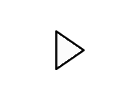
DO
Read:
Answer the questions below in your notebook at home. Write all your sentences in the Simple Present Tense. Bring your ideas to share with your classmates to your next class.
My Dream Job Paragraph
Main Idea:
- What is your dream job?
- My dream job is to be a _______________.
- Why is this job good for you?
- This job is good for me because ______________.
Details:
- What is your daily routine at work?
- Every day at work I ____________________.
- Where is the location of your dream job?
- My job is located in ________________.
- What are the hours you work every day/week/month?
- The hours I work are __________.
- What is your pay? Salary and Benefits?
- I am paid _____________every _______.
- Describe your boss/supervisor's personality.
- My boss is _________, _________ and___________.
Rubric
Please include a title
| Criteria | Ratings | Pts | |||
|---|---|---|---|---|---|
|
Student used sentence stems correctly.
threshold:
pts
|
|
pts
--
|
|||
|
Student used accurate spelling, grammar and punctuation
threshold:
pts
|
|
pts
--
|
|||
|
Total Points:
10
out of 10
|
|||||
 Find Rubric
Find Rubric
