Canvas Smartphone Instructions
Short video of signup process for ctcLink and Canvas on Android
Links to an external site.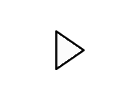
How to Log in to Canvas on a Smartphone (iphone version)
- Click on Browser
2. Type in: scc.spokane.edu
3. SCC Homepage
4. Click on MENU, Click on “For Our Students”
5. Scroll Down, click on the BLUE Canvas button
6. Log in to Canvas